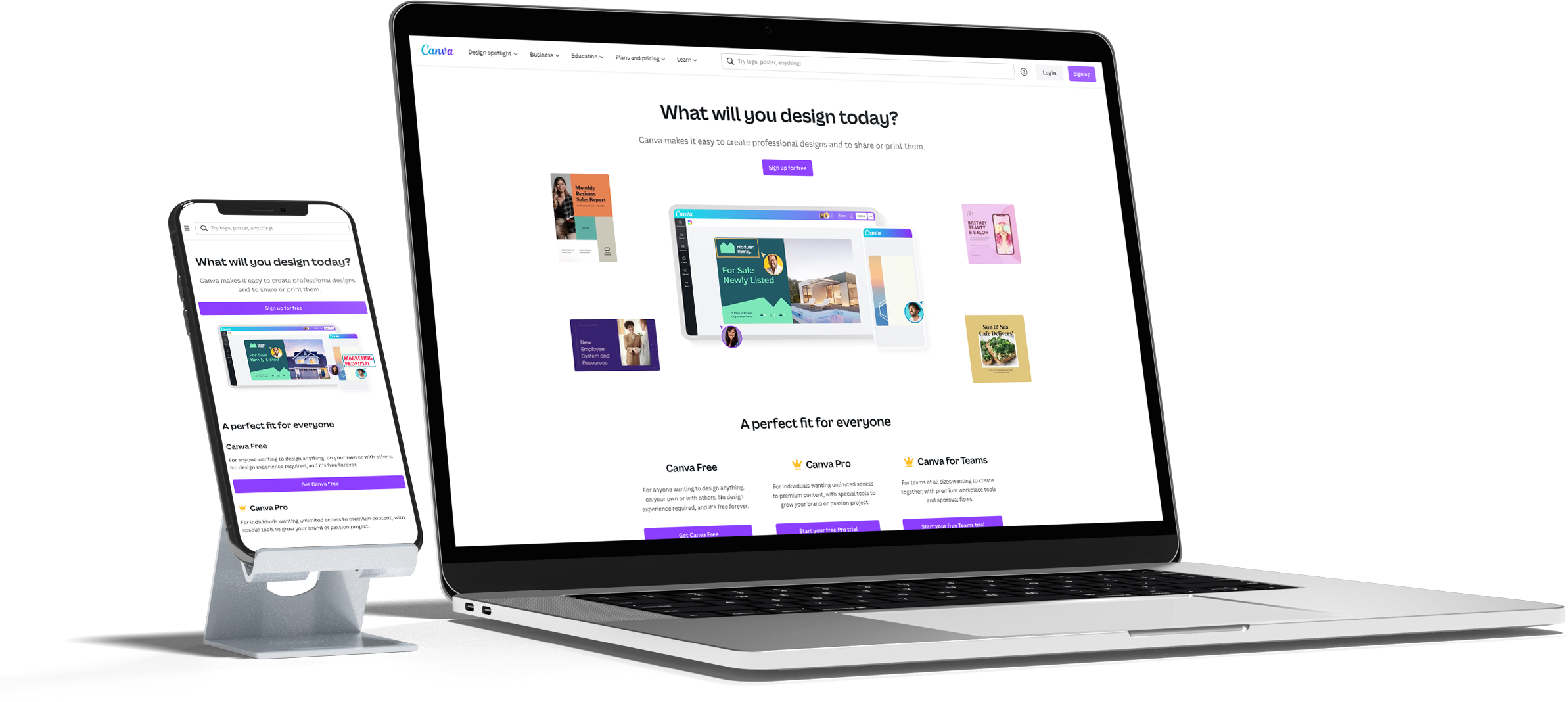What is a Canva Airbnb welcome book template
How to create a welcome book using a Canva template
If you’re trying to create an Airbnb welcome book, you may be confused by all of the options out there. In this guide, we’re going to walk you through one of the most popular formats for creating a welcome book. You’ll learn what is a Canva template and how to use them.
Why should you use Canva to create your welcome book
What is Canva
Let’s first explain what Canva is. Canva is an online design tool that is perfect for anyone without a design background. It’s really easy to use and doesn’t require a steep learning curve like Adobe Illustrator, Photoshop, or Indesign. You can use Canva to make flyers, social media banners, videos, and much more. Canva also has tons of pre-made templates, images, icons, fonts, and so much more. It really combines everything into one, which is why so many Airbnb welcome book templates are created in Canva.
How do you get started with Canva
Usually if you purchase an Airbnb welcome book template from Etsy or other store the seller will provide you with a link to a Canva template. Once you click on this link, it will show you the template that the owner has shared with you. You first need to log in to Canva or create an account to access the template. The great thing is that a Canva account is free. They do offer a pro subscription plan that offers access to more fonts, images, and design tools. Most Airbnb welcome book templates should be editable using a free Canva account.
Editing photos in a Canva template
The first thing you need to do is gather photos. If you have your own photos, you can simply go to the uploads section and then drag the photos you want into your uploads library. You can also search through Canva’s library for photos too. If the Canva template is made properly, all you need to do to change a photo is drag the new photo over the existing placeholder image and it will update. It’s that’s easy.
Editing fonts in your welcome book
Canva works like any word processing tools when it comes to editing fonts. To edit a font, you want to select the text box or highlight the text that you want to edit. In the top left hand corner you’ll see a font drop down menu. Click on the drop down menu and then select a new font. If a font has a crown next to it, that font is only available to pro subscribers. Along the top font menu there are also options to change the font size, make the text bold or italic, and increase the line spacing.
Editing colors in Canva
Editing colors in Canva is easy. Just simply click on the element that you want to change the color of. Once selected, you will see a color swatch in the top left of the screen that represents the color of the selected item. Click on the color swatch to reveal the color selection menu. You can click on the plus sign to add colors. If you have your own colors, just make sure you have the hexadecimal value of the color you want to add.
Where you find Canva Airbnb welcome book templates
Canva has some templates available through their site to use. However, many require a Canva pro subscription which costs $119.99 (USD) per year at the time of this writing. You can also visit Creative Market or Etsy where many designers have created beautiful welcome book templates that can be edited in Canva. A good welcome book design can be purchased for under $20.00.
If you need help getting started, we have several different Airbnb welcome book templates available. They are all editable using Canva and we include a quick tutorial video so you can get up and running quickly. To learn more about our welcome book templates, visit our Etsy shop.