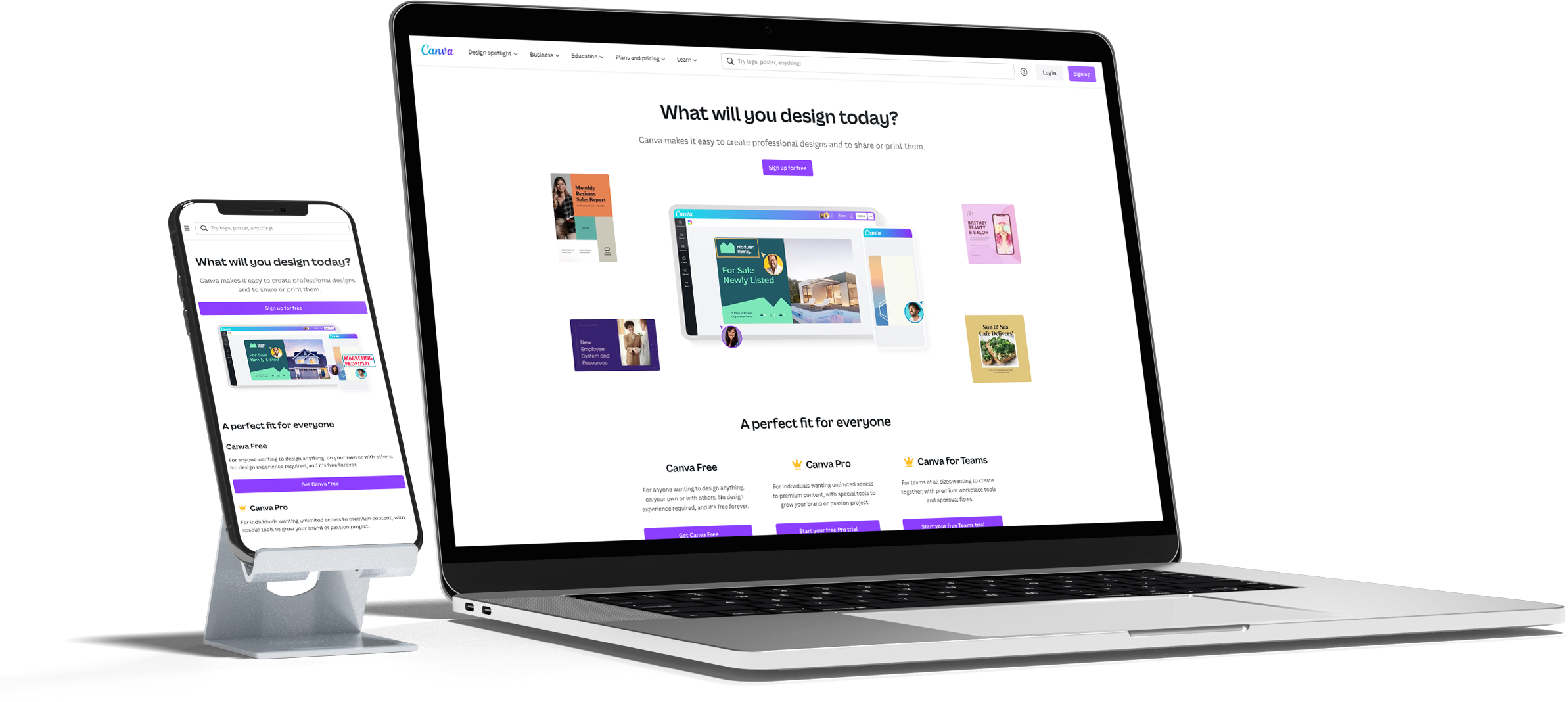How to create professional photos for your Etsy digital product listings
Learn how to create product photos when you are selling digital or print on demand products on Etsy.
How do you create Etsy listing photos for digital or print on demand products
We all know that Etsy product photos are one of the main factors in determining if your products will be successful or not. If you’re designing digital products or print on demand products getting good listing photos can be a challenge. Etsy shops that carry physical inventory have the benefit of taking one of their products to shoot their listing photos. Unfortunately if you sell digital products or print on demand products you often don’t have a physical item that you can take photos for your Etsy store. So what can you do to get professional product photos? In this guide we’re going to talk about how you can create listing photos for digital or print on demand products.
Why are professional product photos important for your Etsy store
Professional Etsy listing photos help you to sell
Let’s first talk about why professional product photos are important for your Etsy listing. Professional photos help a buyer envision how a product looks in the real world when they are shopping online. Imagine if you’re buying a graphic t-shirt. Would you purchase the t-shirt that just shows you the artwork by itself, or would you purchase the product that shows you what the actual artwork looks like on the t-shirt. Of course you’d purchase the version that shows you what the real t-shirt looks like. A good product photo can help bridge the gap when a buyer can’t see or touch the product in person. Professional product photos can also help buyers better understand details like the size, scale, color and materials of your products.
How to create professional photos for digital products and print on demand products
While there are many different ways to get photos created for your Etsy listing, we’re going to talk about some of the most popular ways you can get professional photos for your digital or print on demand products.
Professional photo shoot for digital or print on demand products
The first way to get professional photos for your digital or print on demand products is to actually do a photo shoot. What you will need to do is get your digital product or print on demand product made and then use the physical product to do a photo shoot. This can definitely result in higher quality photos if you use a professional photographer or have the proper equipment to take good photos. However, having a product made and hiring a photographer can be an expensive and time consuming process for many of us. If you are selling inexpensive digital products you may want to consider if this approach is worth the time or investment.
Photoshop product mockup for digital or print on demand products
Another alternative to create professional product photos is to use a Photoshop product mockup template. You can purchase Photoshop product mockups on sites like Etsy, Creative Market, or Envato Elements. The benefit of using a Photoshop product mockup is that you can get realistic product photos without doing a photo shoot. There are Photoshop mockups for almost every product you might want to sell. You can find mockups for t-shirts, poster frames, phone cases, mugs, and more. Using a Photoshop product mockup requires some technical knowledge of working within a layered Photoshop file and understanding how to place your artwork into a smart object. Before you purchase a Photoshop mockup make sure you have a good understanding of how they work so that you don’t end up wasting your money.
Product mockup websites
Another approach to creating professional product images is to use a website service like Placeit by Envato or Canva. Your print on demand service may also offer this service but you may want to explore other services like Placeit or Canva to give you more mockup options. With these types of websites all you have to do is to simply pick a mockup template and upload your artwork and the site will create a professional product image for you. It’s a simple way to create great looking images without having to do a photo shoot or use a Photoshop template. One thing to note is that you will need to pay a subscription to use images for commercial purposes or to get access to some additional features and options. What you’ll often find is that the time you save will be worth the money you spend.
Canva product mockup template for digital or print on demand products
While Canva has product templates that you can use through their website, another option is to purchase product mockup templates that people design for Canva. There are two approaches to this. The first way is that sellers will sell product images on Etsy that you can upload into Canva and then use Canva’s tools to add your product design onto the mockup. The second way is that a seller will create a template that is made in Canva and sell the template on Etsy. After you purchase the template you will receive a link to the Canva template where you will be able to use Canva’s tools to create your product photos. With Canva’s simple interface this becomes a quick and easy way to create professional looking photos without having to spend a lot of money.
Get more sales on Etsy with professional product photos
You don’t need a lot of money or time to create professional looking product photos for your Etsy shop. There are many options when it comes to creating professional photos for your digital products or print on demand products. With product mockup templates you can create beautiful images for your Etsy store and improve your ability to drive sales.
If you’re looking for product mockup templates to sell your poster designs or wall art we offer Canva frame mockups. Our templates give you the ability to choose between different wall colors and frame styles so that you can perfectly match your artwork to the environment. You can even adjust the wall colors to be lighter. All you have to do is drag and drop your design over the poster frame area to create your beautiful Etsy listing photos. All of our templates can be edited using a free Canva account. To learn more about our Canva poster frame mockup templates, visit our Etsy shop.
Why should you invest in an Airbnb welcome book
We’ll compare free Airbnb welcome book templates with paid templates to see which is better.
Are free Airbnb welcome book templates any good
Looking at the keyword search data for short term rentals, “free welcome book template” seems to always appear as a popular search phrase. What this shows is many people are thinking about saving money when it comes to creating the pieces they need to communicate with guests and promote their Airbnb.
People often say you get what you pay for, so what do you actually get with a free Airbnb welcome book template? In this guide we’re going to go over the differences between getting a free welcome book template versus buying one. We’ll help you to better understand free Airbnb welcome book templates and if it’s actually worth the money to invest in paying for a welcome book.
Paid versus free welcome book templates
Programs used to design welcome books
If you’re doing a search for free welcome book templates, you’ll find that many of them are created using programs like Adobe Indesign, Adobe Illustrator, Microsoft Word, Google Docs, Microsoft Powerpoint, and Google Slides. While many of these tools are great for doing different things, they may not be the best for creating a welcome book. When it comes to Adobe Indesign and Adobe Illustrator these are professional design tools that have a steep learning curve. It’s likely that if you already know how to use Adobe Indesign or Adobe Illustrator, you would be designing your welcome book yourself and not looking for a free template to use. So getting a free template made in either of these programs is not really going to help you unless you already have a design background or plan to enroll in design school soon.
When it comes to Microsoft Word and Google Docs both of these programs are great for word processing and creating simple business documents. However, they are not great for design and layout. Using either of these programs is going to result in a welcome book that looks like a business document instead of the beautiful guide book that you need to impress your guests. With Microsoft Powerpoint and Google Slides you are going to get a bit more design and layout features over Microsoft Word and Google Docs, but the programs lack the ability to set up the document for professional printing. You will definitely run into limitations if you try to print a welcome book created in Microsoft Powerpoint and Google Slides through a professional printer.
It’s important to note that even if a template is free, if it’s made using an Adobe or Microsoft product, you will need a paid subscription to either of these companies to use the template. This is an important factor to consider since a subscription for Adobe or Microsoft can cost several hundred dollars.
Canva welcome book template
When it comes to purchased welcome book templates, one common thing you’ll find is that many of them are created using Canva. The great thing about Canva is that it is a design tool like Adobe Indesign and Adobe Illustrator. That’s one of the main reasons why so many Airbnb templates are designed in Canva. The benefit is that Canva doesn’t require hours and hours to learn. With its simple drag and drop features Canva provides the simple user interface that make programs like Microsoft Word, Google Docs, Microsoft Powerpoint, and Google Slides popular. With its powerful design features and ease of use, Canva gives you a lot of control over customizing your welcome book.
Canva is also free to use. Typically you can find and purchase a welcome book template on a site like Etsy. After you make your purchase you receive a link to the Canva welcome book template. Once you click on the template link you will be taken to Canva. If you’re new to Canva all you need to do is set up a free account before you can open the template.
Overall design aesthetics of a welcome book
With free welcome books made in Microsoft Word, Google Docs, Microsoft Powerpoint, and Google Slides, the design is going to be limited. As we mentioned earlier these are all really business applications and not design tools. These programs are going to be limited in the tools that they offer and even how they function as a design application. This results in free welcome book designs that are plain and boxy.
Beautiful welcome book design
With a welcome book that you purchase you are going to get something that is stylish and beautiful. You will get a product that is made by a designer with a design background and good design sensibility. Your welcome book design will end up looking like a professional product instead of something that is put together in a corporate office. Design is one of the main reasons why you should invest in a good welcome book template. Much like you pay a lawyer for their professional legal advice, you are paying a designer for their expertise when it comes to a good welcome book design.
Saving money versus saving time with a welcome book
While saving money with a free welcome book template seems great, one of the main tradeoffs is that you often spend more time trying to put it together. The fact that many free welcome book templates are made with tools that aren’t specifically made for design means that you end up spending more time trying to make edits. You often run into weird issues when editing with these programs since you are essentially trying to make them do something that they weren’t originally made to do–which is design. If you print your document through a professional printer, you’ll quickly learn the limitations of your free welcome book template when the printer asks you to include crop marks and bleed in your file. Since many of these tools weren’t made for design, they don’t have the features to set the file up for professional printing.
When buying a welcome book template, you initially spend a little money up front with the benefit of saving yourself a lot of time and frustration down the road. When you purchase a welcome book template created in Canva everything is set up for you. Often a template may come with different pages or layouts. You simply keep the pages you need and delete the ones you don’t need. If you want to change a photo you just have to drag and drop a new photo over the old one to replace it. If you want to add or edit the text you simply just click on the text that you want to update and type over it. Changing colors and fonts is just as simple. When it comes time to export your document for professional printing Canva gives you all of the options you need to set the document up for your printer. The time savings and the convenience of using a paid template far outweigh the price you’ll pay. In most cases, a good template can be purchased for under $20.
Resources that come with a welcome book template
You want your welcome book to be a reflection of your Airbnb’s style. You may want to use fonts, graphics, and photos that go with your Airbnb’s theme. With many of the free templates you are going to be limited in the resources available to you for fonts, graphics, and photos. Likely the resources available to you through programs like Microsoft Word and Microsoft Powerpoint are going to look like clip art which doesn’t really convey a professional feel.
Fonts, photos, icons, and graphic elements for your welcome book
When you pay for a welcome book template you are not only paying for the design, but sometimes you are paying for the resources that come with it. A paid template may include photos or graphics that the designer offers with that design. If the template is made in Canva the platform has lots of fonts, photos, icons, and graphic elements that you can use. You are actually getting access to a lot of the resources in Canva through the purchase of your template. One thing to note is that Canva offers a pro subscription that has access to more fonts, photos, and graphic elements. However, the free version of Canva has plenty of resources for you to use.
The final verdict on free versus paid welcome book templates
When it comes down to it, if you want something that will be easy to update and provide a professional representation of your property then a paid welcome book template is recommended. Don’t underestimate the details that go into making a great experience for your Airbnb guests. Investing in a good welcome book design shows guests that their overall experience is important to you.
At Templateau we may be a little biased in the debate between free versus paid templates since we sell welcome book designs (big wink). However, we encourage you to research templates on your own to compare. Things you will want to look for or consider include:
Design quality of the welcome book: Does the welcome book look professional? Would the design impress your guests?
Design flexibility of the welcome book: If necessary, can you change the fonts, colors, and photos to match your Airbnb’s style?
Program used to create welcome book: While you may find that a welcome book template is free, do you already have a subscription if the template is created with Adobe or Microsoft products?
Pages included with the welcome book: Does the free template provide you with all of the pages you will need (host info, property info, check-in/check-out, house rules, wifi info, amenities, how to, emergency info, etc.)? Will you be able to easily create or add pages if the template doesn’t include them?
Time needed to edit the welcome book: Free may sound like music to your ears, but what is your time worth if a free welcome book template takes you twice as long as it takes to edit a purchased template?
Resources available with the welcome book: Does the welcome book include or provide you with access to fonts, photos, icons, and graphic elements?
Printing the welcome book: How will you be printing your welcome book? Will you be able to add crop marks and bleed if needed for professional printing?
Information being traded to get welcome book: What information are you submitting (email, name, address, phone, etc.) to get access to a free welcome book template and what is the person or company going to do with the information you are providing?
If you do choose to invest in an Airbnb welcome book design we have several templates available. They are all made using Canva and we include a quick tutorial video so you can get up and running quickly. To learn more about our Airbnb welcome book templates, visit our Etsy shop.
The benefits of using a host bundle for your Airbnb
In this guide we’ll talk about the benefits of using an Airbnb host bundle to help. promote your rental.
Save time and money with an Airbnb host bundle
You’re finally ready to launch your Airbnb but do you have the pieces to promote your property and give your guests the information they need. When it comes to creating the materials you need for communicating with guests and promoting your Airbnb, an Airbnb host bundle is a great way to save time and money. In this guide we’re going to go over the benefits of using a host bundle for your Airbnb.
What are the benefits of using an Airbnb host bundle
First let’s talk about what an Airbnb host bundle is. A host bundle is a package of the pieces you need to communicate with guests and promote your Airbnb. Usually these pieces are sold separately, but often sellers on sites like Etsy combine multiple pieces to sell them as a bundle for your convenience.
Get all of the pieces you need in a host bundle
The first benefit of purchasing a host bundle is that you get all of the pieces you need in one set. While bundles can vary, a good bundle should include an Airbnb welcome book, Airbnb signage templates, and an Airbnb welcome sign. These pieces are critical to have in a bundle because you need them to properly launch your Airbnb. Your Airbnb welcome book is the instruction manual for guests to use your rental, so it is one of the first pieces you want to create. The welcome sign and signage templates add an additional layer of information that your guests need to find their way around your property. Beyond these items, bundles can include other things like Airbnb Instagram or social media templates, guest review or comment cards, Airbnb wall art, Airbnb cleaning checklists, and other checklists.
Save money with an Airbnb bundle
One of the main benefits of getting a host bundle is that bundles can save you money. Why pay more if you don’t have to? Your Airbnb is a business and finding ways to save money will help with your bottom line. Sellers often sell bundles at a discount that is cheaper than if you purchased all of the items individually. Often these discounts can be 20 percent or more off of the regular purchase price. Use bundles as a way to get more value for your money.
Host bundles save you time
Imagine creating all of the pieces you need for your Airbnb from scratch. How much time would it take you to create your welcome book, signage, welcome sign, wall art, comment cards, welcome card, social media promotions, and checklists on your own. With an Airbnb host bundle you get pre-made templates that you can update with your own text, colors, and photos. Many of these templates are built using Canva which is a design tool that is really easy to use. No design skills are required and you can learn to use Canva in minutes. All you need to do is plug in your own photos and information. And best of all, Canva is free to use.
Brand your Airbnb with a host bundle
An often overlooked benefit of using an Airbnb host bundle is that it helps to create a strong brand for your Airbnb. Using a properly designed bundle creates a cohesive look across your guest communication materials and your Airbnb’s marketing. To create a brand identity, you want all of your materials to look and feel the same. Having a consistent look for your Airbnb feels more professional and trustworthy. It shows that you care about the details and it builds trust with your guests and potential guests. The feeling that guests experience with your property or your marketing materials helps to build your brand over time.
Finding the right bundle for your Airbnb
You can find Airbnb host bundles on sites like Etsy. Doing a search on Etsy for “Airbnb bundle” or “host bundle” should help you to find the bundle that is right for you. Just do your research and make sure you can edit the bundle to match your needs. If you have a specific color palette for your Airbnb, find a bundle that allows you to edit the colors of the pieces to match your style. If you have a specific font or type style that you like to use with your Airbnb, make sure the bundle allows you to edit fonts. You also want to check that all of the text and photos in the templates can be edited if you have specific messages or images that you want to use.
If you like the bundles featured on this page, you can find them at our Etsy shop. Our bundles include:
Airbnb welcome book template
Airbnb signage templates
Airbnb welcome sign template
Airbnb welcome poem wall art template
Airbnb comment card and note card templates
Airbnb Instagram Reels templates
We create our bundles around a specific theme or Airbnb style to create a more cohesive look for your property. We have Airbnb bundles in different styles like cabin, midcentury modern, boho, and desert. All colors, fonts, photos, and text can be edited with our easy to use Canva Airbnb templates. We also include tutorial videos to help you to customize your products quickly. To learn more visit our Etsy shop.
How to build a strong brand for your Airbnb
We’ll share our tips for creating a strong brand for your Airbnb to increase your bookings.
A strong brand for your Airbnb will help with your recognition and bookings
When it comes to launching an Airbnb having a great property in an amazing location with beautiful decor seems like it should be a winning formula. However, if I were to do a search today for an Airbnb in Palm Springs, I would easily find no shortage of equally amazing properties that are not maximizing their bookings. So how as a host do you stand out from all of the other similar properties out there. In this guide we’re going to talk about why your Airbnb’s brand is important and how you can create a strong brand for your property.
What is a brand and why is it important for your Airbnb
Let’s start by talking about why a strong brand for your Airbnb is so important. Let’s revisit our Palm Springs example. If I have ten beautiful midcentury modern properties to choose from in Palm Springs, how would I go about choosing which one to stay at. The first thing I could do is look at reviews, but what if all of them have five star reviews. I could then compare prices, but what if all of the prices are the same. If all else is equal, how would people really distinguish your Airbnb from others and why would they want to book a stay at your property. This is where creating a brand for your Airbnb comes in.
What is a brand? Is it a logo? Not really. Is it a trendy color palette? Not quite. So what is a brand if it’s not a logo or colors? A brand is the feelings or emotions that people associate with your property. While logos and colors influence your brand, it is a combination of many things that go into creating that overall feeling that people get when they see or interact with your property. We’re going to talk to you about the elements that help build your brand.
What goes into creating your Airbnb’s brand
Airbnb property name
While you may just want to quickly pick out a name to get your property listed, your property name is a big influence on your brand. If I want people to think of my Airbnb cabin as a fun place to stay and relax, a name like Yay Frame Cabin will convey that better than a name like Smiths Cabin. Think about what feeling or emotion you want people to have with your property and use that to help develop the name for your property.
Airbnb property logo
A property logo is also an important piece to building your brand. A logo helps to create a visual identity for your property that can build recognition over time. Having a property logo also creates a more professional look for your property that can help to create trust. By creating a sense of trust you can influence whether your property is chosen over others. A logo can also help to influence your brand personality. If you want to convey a fun atmosphere with your Airbnb cabin, you will likely choose a more playful and approachable font for your logo. Think of your logo like a signature that is personal and unique.
Brand voice
It’s important to think about the way you communicate because it helps to build your Airbnb’s brand. This is why creating a brand voice for your property is important. Going back to our example of a fun Airbnb cabin, think about how your cabin would sound if it could talk to you. Would it be monotone and serious, or would it be bubbly and friendly? Naturally, it would be bubbly and friendly. To create a brand voice, you need to translate that fun personality into how you write so that your audience hears that voice come through whenever they read anything about your Airbnb. The words you choose and how you say them matter in building your brand. Make sure your brand voice is present in all communication pieces like your Airbnb listing, social media, emails, text messages, welcome book, house rules, and more.
Airbnb color palette
We said in the beginning that a color palette is not a brand, but your color palette does influence how people think about your brand. If I want to convey a more high end feel for my Airbnb, I may choose a color palette for my marketing that is primarily black to convey the overall elegance. Likewise if I want to make my Airbnb feel more hip, I may choose a color palette that is bright and trendy for my promotional pieces. And if I want to create a color palette for my fun Airbnb cabin, I will likely want to use colors that are inspired by nature for that outdoor feel. I would then combine this with a pop of color to create a bit of contrast that is reflective of the fun. Colors are an important component in creating the mood that you want people to associate with your property.
Airbnb decor
Think about the way you decorate your Airbnb as an extension of how you want people to feel about your brand. For your fun Airbnb cabin, you may want to decorate with wall art that has funny or witty quotes on them. You could also include pops of color in your furniture or artwork for something fun and unexpected. You might want to highlight the outdoors and an active lifestyle by including decoration that celebrates nature and activities like hiking, fishing, biking, skiing, and other outdoor sports. Make your decor fit the mood and the experience that you want your guests to have.
Social media for your Airbnb
Social media is another important way to build your Airbnb’s brand over time. With social media you are using a combination of your name, logo, brand voice, and color palette to promote your property. Together these elements help to tell a story about your property and how you want people to feel. Don’t forget that using photos, videos, and music in social media also plays an important role in how you want people to think and feel about your property.
Airbnb welcome book and signage
Building your Airbnb’s brand doesn’t stop after someone books their stay. It continues on throughout their stay and even after their stay. Don’t ignore the small details in building your brand while guests are staying at your Airbnb. The first part is creating a professional Airbnb welcome book. Your Airbnb welcome book helps to answer questions before your guests even have them. Improving their experience and overall peace of mind generates positive feelings about your Airbnb. This eventually can influence their review and how they share their experience on social media or with others.
Your Airbnb signage should also reflect your brand’s personality. Don’t overlook the importance of adding a bit of fun to your welcome sign or other short term rental signage. For your Airbnb cabin, a coffee sign could simply read, “coffee is on us.” But why not add a little fun and personality to your cabin coffee sign and say, “enjoy some warm jitters to help with the cold jitters.” Creating those small moments that make guests smile will build your brand over time.
You also want to create consistency when it comes to your Airbnb welcome book, welcome sign, signage, and other materials. Matching the look of your materials shows guests that you care and want to create a professional experience throughout their stay.
If you build it (your brand) they will come
Building your Airbnb’s brand will help you differentiate your property from others. Over time it can help you to compete without having to lower your prices. When you are able to build a vision of what it feels like to stay at your property before someone even stays, that is the essence of a strong brand. And that becomes a more powerful way to differentiate your Airbnb from the others out there.
Building your brand doesn’t need to be difficult. With Canva templates and tools you can create many of the items listed in this guide. All you need is a free Canva account. If you are looking for some of the tools and templates that can help you grow your brand we offer Airbnb welcome books, welcome signs, wall art, social media templates, and more. All of our Airbnb templates are made using Canva and are easy to customize to match your Airbnb’s style. To learn more visit our Etsy shop.
How to create an Airbnb welcome sign
Learn what’s needed to put together an Airbnb welcome sign to delight your guests.
Create an Airbnb welcome sign to guide your guests
A beautiful Airbnb welcome sign can provide both art and function for your vacation rental. If properly placed it may be one of the first things that guests see when they arrive to your Airbnb. In this guide, we’re going to show you how to put together your Airbnb welcome sign.
Why do you need a welcome sign
So why do you need an Airbnb welcome sign for your vacation rental? It may feel that a welcome sign is redundant and unnecessary, especially if you already have an Airbnb welcome book. While a lot of the information may overlap with a welcome book, what you put in your Airbnb welcome sign will be some of the most critical information that guests will need for their stay. A welcome sign makes this information highly visible and reduces the chance that your guests will have to dig around trying to find it.
What goes into an Airbnb welcome sign
While there are so many things that you can put in your Airbnb welcome sign, we’re going to walk you through some the most important items and why you should have them easily accessible for your guests.
Welcome and property name
You want to start with a welcome title or greeting for your guests and include the name of your property on your welcome sign. Listing the name of the property will help to reinforce your property’s brand. By having guests remember the name of your property, it will help when they share their experience on social media and call out the name of the property or @ mention you.
Location address and host contact information
The first thing you want to do is list your Airbnb’s address on your welcome sign. This provides an easy way for guests to locate the address if they need to have food delivered or use a ridesharing service to get picked up. They will also need this if they are mapping driving directions to go somewhere. You don’t want guests fumbling around and having to go back through emails or searching through the welcome book to find the address. Make it quick and easily accessible. You also want to have the host contact info in plain view so that they can contact you if there is anything they need.
Wifi information for your Airbnb
One of the first things many guests do when they arrive to an Airbnb is try to figure out how to connect to the wifi. Including wifi information on your welcome sign can help guests get connected as soon as they walk through the door. Include your wifi network and password on your welcome sign.
Airbnb house rules
Your welcome sign should include your house rules and guidelines. You want to be up front with all of the rules and policies for your guests to stay at your Airbnb. Post this on your welcome sign so they know right away what is expected of them. This is also important if your city has specific requirements that apply to Airbnb or short term rental visitors. Don’t let a misunderstanding ruin the experience for your guests. Post your house rules on your welcome sign in a highly visible location in your home.
Check-out list
You want to post the check-out list on your welcome sign so that it’s easy for guests to find. The last thing you want is for your guests to hunt around to find out what they need to do right before check out. With it clearly posted on your welcome sign, they can easily read through it and have a stress-free departure.
Other considerations for your Airbnb welcome sign
While less common, some other things you could include on your welcome sign are parking details, emergency contacts, and information for guests with pets. You can also include a note to leave a review or your social media information so guests can share their experience. It all comes down to what information needs to be easily accessible so that guests don’t have to spend a lot of time looking and can enjoy their stay.
How to design your welcome sign
Creating an Airbnb Welcome sign in Canva
Using a Canva Airbnb welcome sign template is one of the easiest ways to create yours. You can find Airbnb Canva welcome sign templates for sale on places like Etsy. Once you purchase a template, you will receive a link to access Canva. You can sign up for a free Canva account to edit the welcome sign template. Once inside the template, you can add your own information, edit fonts, and change colors to match your Airbnb’s style.
An Airbnb welcome sign brings together your wifi sign, house rules sign, and check out sign all into one. Place your welcome sign in a highly visible area that guests will have no trouble seeing. Good locations include the kitchen or by the entry way or foyer. If you are looking for a Canva template to get started on your Airbnb welcome sign, visit our Etsy shop.
Boost your Airbnb social media engagement with Instagram Reels
In this guide we’ll talk about how to easily create Instagram videos to promote your Airbnb using Canva templates.
Instagram Reels can help elevate your Airbnb’s presence on Instagram
If you’re looking for ways to increase your Airbnb’s exposure on Instagram consider using Instagram Reels if you aren’t already using them. In this guide we’re going to go over the benefits of using Instagram Reels and how you can easily start creating Instagram Reels.
What are Instagram Reels and how can they help your Airbnb’s exposure
Instagram Reels are short form video content that you can create and share on Instagram. With the rise in popularity in viral video content like TikTok, Instagram created Reels as a way of catching up with this trend. Videos can be up to 90 seconds, but it’s typically recommended to create shorter videos that are 15-30 seconds long. You can create Reels on Instagram by uploading your videos or photos, and then adding music, text, and effects over them. So why are Instagram Reels the perfect tool to promote your Airbnb on Social Media?
Instagram Reels increase your engagement
Think about your experience using Instagram, as you’re scrolling through your feed, what type of content gets your attention more? It’s usually the video content that gets you to stop scrolling. It’s no surprise that Instagram Reels can help you to generate higher engagement over traditional Instagram posts. By making content easier for people to consume you are able to better compete for their attention. Reels provide people with a way to binge watch video content quickly–which is why they are great for promoting your Airbnb.
Instagram Reels allow you to tell a story
With a static post you’re limited to trying to get your Airbnb’s story or message across with a photo and your post caption. With Reels there is so much more opportunity to tell your story. For example, you can create a photo slideshow so that you’re able to create an animation with multiple photos. You also have the ability to add animated text and captions over your photos and video. This gives you the ability to add much more context to your content that traditional posts don’t allow for. You can also add music or voiceover. It is basically like having a mini commercial on Instagram without paying all the advertising fees.
How can you use Instagram Reels to promote your Airbnb
While there are many ways to use Instagram Reels to promote your Airbnb, we’re going to share three of the quickest and easiest ways to get started.
Airbnb property details Instagram Reel
One of the easiest ways to promote your property is to create an Instagram Reel showcasing your property. In this type of promotion, you will feature a photo slideshow or a video showing off the interior, exterior, and the surrounding landscape or neighborhood. Start by introducing the name and location of your property. You will then want to share the number of bedrooms, bathrooms, and how many guests your property can accommodate. Next you will want to list out any amenities that will provide a better overall guest experience. You can close the video with booking information.
Airbnb guest reviews Instagram Reel
It’s nothing new to share an Instagram post featuring a five star review from a guest. But why stop at a static post where you only share one review or viewers have to swipe through multiple reviews on their own. In this type of post you will create 3-5 reviews and feature them in an animated slideshow. Add some music and now you’ve created a beautiful animated movie to share your wonderful reviews and help drive your Airbnb bookings.
Airbnb property tour or city tour
Another way to use Instagram Reels to promote your Airbnb is to create a series of property videos. Use these as a way to give people a virtual property tour or to share updates so that guests can really experience what it feels like to stay. Use this as an opportunity to show off a beautiful yard, a stunning pool, the magnificent location, or whatever will put your listing over the top. You can also do a series of videos showcasing your neighborhood or town–it’s like creating your own tourism video to promote your Airbnb. Share videos of the best restaurants, bars, and places to see.
How to create Instagram Reels
Reels can be created through the Instagram app. All you need to do is click on the + (plus) sign in the app and select “Reel” from the drop down menu. You can then upload photos or a video from your phone. You can also record a video live as you are creating your Reel. Once you’ve selected your photos or video, you can then select music. Instagram has a great library of music to choose from. You can also select from different templates, effects, and captions to add the finishing touches to your video. Once you’re done, just publish your Reel to Instagram.
Creating an Airbnb Instagram Reel using Canva
Another alternative for creating Instagram Reels is using pre-made Canva templates. These templates require no video experience and allow you to drag and drop your photos or videos into an animated template. When you’re done, you simply just export the file as a video and upload to Instagram through your phone app. You can then add music from Instagram.
If you’re looking for an Airbnb Instagram Reels template to help get you started, we offer pre-made Canva templates like the examples seen on this page. Visit our Etsy shop if you want to learn more.
Match your wall art to your Airbnb color scheme
Don’t try to find the perfect wall art to match your Airbnb colors. Create it using customizable wall art templates.
Finding matching artwork for your Airbnb doesn’t have to be a struggle
You finally have your Airbnb furnished and now have to go through the painful process of trying to find matching artwork. But what if there was an easier way. Instead of finding matching wall art, what if you could create artwork that perfectly matches the style of your Airbnb. Well now you can, and we’ll show you how in this guide.
How can you get custom matching wall art for your Airbnb
Using a site like Etsy, you’re going to want to find wall art that is digital that you print on your own. Look for sellers that offer custom Canva wall art templates. The reason that sellers create templates in Canva is primarily to allow buyers to customize the file to match their own style. The Canva template is really just a starting base that you can modify. Typically Canva templates allow you to change things like messages, fonts, images, and colors. In this case, you’re going to want to find a template that has vector artwork that allows for editable colors.
Find the matching color palette for your wall art
Once you find a Canva wall art template that has editable colors, the process for changing the artwork color is really easy. First you’re going to want to identify the number of colors that can be edited in the artwork. Let’s say for example that the artwork has three editable colors: one color for the font and two colors for the artwork. You’ll then want to find three colors from your Airbnb color palette. For Canva you will need the hexadecimal or hex color value. If you don’t know the hex value for your colors, you can do a Google search for “hex value finder” and you will find online tools that will allow you to upload a photo to identify the hex color value codes.
Applying your color palette to your custom wall art
Once you have the hex value codes, it’s time to edit your wall art. In Canva, select the element that you want to edit the color. Once the item is selected, you will see a color swatch or multiple swatches appear in the top left of the tool bar. If you’re editing a font color, the swatch will be in the font toolbar in the text color icon. Click on the swatch and a color picker menu will appear. Click on the + sign located under document colors and add the hex color value. Repeat this for the other colors.
Examples of how you can use custom color matching wall art
Match wall art to your design color scheme
The simplest way to use custom color matching wall art is to do a direct match of your color scheme. Here you simply apply colors that best match your Airbnb or home style.
Contrast your wall art to your color scheme
Instead of matching, you can also use contrasting colors to really have your wall art stand out. For example, if you have darker walls you will want to pick a lighter color to use as the predominant color for your wall art. This will add nice contrast between the artwork and your home.
Create pop art wall art to match your Airbnb
If you’re familiar with the pop art movement, you’ve likely seen arrangements of the same artwork done in different colors. Often bright and playful colors are used for this. Andy Warhol is one of the most famous artists from this movement. For this approach you’ll want to select a piece of art and apply four different sets of colors that match your home. Although, it doesn’t necessarily have to match if you’re going for a bolder statement.
Where you find wall art to match your Airbnb
As we mentioned in the beginning, Etsy is one of the best places to find customizable wall art that you can color match to your Airbnb or home. Just remember to look for digital wall art templates that are created in Canva since they are the easiest to customize. Depending on the size of the artwork, you can either print them at home or take them to a professional printer to have printed.
If you need a template to get started, we have a custom Canva wall art template. The colors can be easily modified to match the style of your Airbnb. You will get access to over 50 designs in one template. To learn more about our custom color wall art template, visit our Etsy shop.
How to create the perfect custom wall art for your Airbnb
Create the perfect custom wall art for your Airbnb that will not only be beautiful, but will also be memorable for your guests.
Create custom wall art for your Airbnb to delight your guests
When it comes to finding wall art for your Airbnb, there are tons of options out there. While you can find any beautiful pieces of art to hang on your walls, wouldn’t it be so much better to customize your wall art to really impress your guests. In this guide, we’re going to walk you through how to find and create the perfect wall art for your Airbnb.
Why use custom wall art for your Airbnb
Custom wall art will impress your guests
You already know that you can find any photo, painting, or art to complete the look of your Airbnb. And the end result is that your Airbnb will look beautiful. You’re likely doing this now. But what if you could go the extra mile and create wall art that matches your Airbnb’s style or theme. By incorporating quotes or phrases that reflect the feel of your property or the mindset of your guests, you go from having beautiful art to memorable art that can put guests in a happier or more relaxing mood. Every detail matters, and by improving their overall experience, you improve your chances of getting a higher review. Memorable artwork is also more likely to be shared through social media, which can help to promote your property.
What are some examples of custom wall art for your Airbnb
Custom wall art for a cabin Airbnb, mountain home, or lake house
If you have a cabin Airbnb, mountain home, or lake house, you will want custom wall art with messages that celebrate the outdoors. Use quotes that are nature inspired or reference activities like skiing, snowboarding, hiking, or biking. You can also use quotes or phrases that inspire the secluded or relaxed nature of your Airbnb retreat.
Custom wall art for a modern coastal Airbnb or beach house
For a modern coastal Airbnb or beach house, you want custom wall art with phrases that celebrate the sun, sand and the sea. Quotes can also highlight activities like surfing or going to the beach. Being in a coastal Airbnb is all about relaxing, so don’t forget to include messages about leaving all of your cares behind.
Custom wall art for a boho or midcentury modern Airbnb
When it comes to a boho or midcentury modern Airbnb, you want to use quotes that evoke relaxation and being a free spirit. You also can use phrases that are inspired by being out in the sun, lounging by the pool, or enjoying cocktails with friends. It’s all about putting your guests in the mindset of having fun and kicking back.
Where you find custom Airbnb wall art
If you’re looking for where you can create custom Airbnb wall art, Etsy has lots of options for wall art. Make sure you find templates that are editable if you want to insert your own quote or phrase. Most editable templates are created in Canva and allow you to edit the text with whatever message you want.
If you’re looking for a custom wall art template to get started, we have a template with over 50 designs and quotes available. You can use all of our designs and quotes right out of the box. If you are looking to customize them, you can upload your own photos, add your own quotes, and select different fonts. To learn more about our custom wall art template, visit our Etsy shop.
What is a Canva Airbnb welcome book template
In this guide we’re going to walk you through what a Canva welcome book template is and how to use a Canva template.
How to create a welcome book using a Canva template
If you’re trying to create an Airbnb welcome book, you may be confused by all of the options out there. In this guide, we’re going to walk you through one of the most popular formats for creating a welcome book. You’ll learn what is a Canva template and how to use them.
Why should you use Canva to create your welcome book
What is Canva
Let’s first explain what Canva is. Canva is an online design tool that is perfect for anyone without a design background. It’s really easy to use and doesn’t require a steep learning curve like Adobe Illustrator, Photoshop, or Indesign. You can use Canva to make flyers, social media banners, videos, and much more. Canva also has tons of pre-made templates, images, icons, fonts, and so much more. It really combines everything into one, which is why so many Airbnb welcome book templates are created in Canva.
How do you get started with Canva
Usually if you purchase an Airbnb welcome book template from Etsy or other store the seller will provide you with a link to a Canva template. Once you click on this link, it will show you the template that the owner has shared with you. You first need to log in to Canva or create an account to access the template. The great thing is that a Canva account is free. They do offer a pro subscription plan that offers access to more fonts, images, and design tools. Most Airbnb welcome book templates should be editable using a free Canva account.
Editing photos in a Canva template
The first thing you need to do is gather photos. If you have your own photos, you can simply go to the uploads section and then drag the photos you want into your uploads library. You can also search through Canva’s library for photos too. If the Canva template is made properly, all you need to do to change a photo is drag the new photo over the existing placeholder image and it will update. It’s that’s easy.
Editing fonts in your welcome book
Canva works like any word processing tools when it comes to editing fonts. To edit a font, you want to select the text box or highlight the text that you want to edit. In the top left hand corner you’ll see a font drop down menu. Click on the drop down menu and then select a new font. If a font has a crown next to it, that font is only available to pro subscribers. Along the top font menu there are also options to change the font size, make the text bold or italic, and increase the line spacing.
Editing colors in Canva
Editing colors in Canva is easy. Just simply click on the element that you want to change the color of. Once selected, you will see a color swatch in the top left of the screen that represents the color of the selected item. Click on the color swatch to reveal the color selection menu. You can click on the plus sign to add colors. If you have your own colors, just make sure you have the hexadecimal value of the color you want to add.
Where you find Canva Airbnb welcome book templates
Canva has some templates available through their site to use. However, many require a Canva pro subscription which costs $119.99 (USD) per year at the time of this writing. You can also visit Creative Market or Etsy where many designers have created beautiful welcome book templates that can be edited in Canva. A good welcome book design can be purchased for under $20.00.
If you need help getting started, we have several different Airbnb welcome book templates available. They are all editable using Canva and we include a quick tutorial video so you can get up and running quickly. To learn more about our welcome book templates, visit our Etsy shop.
How to improve your Airbnb guest experience
With these 5 simple tips, you can improve your guest experience and drive higher Airbnb reviews.
Using simple gestures to help improve your Airbnb reviews
Simple gestures can go a long way to improving the overall experience guests have at your short term rental. Focusing on the tiny details can make their stay more memorable. Sometimes the little things make a big impact and can lead to better Airbnb reviews.
5 simple tips to delight Airbnb guests
Say hello with an Airbnb welcome card
Making your guests feel special from the start can impact their overall stay. Create a printed welcome card that greets them when they arrive. You can also include a welcome card with a nice welcome gift.
Create comment cards for Airbnb guests to spread the joy
Guests will appreciate being able to share their feedback using comment cards. But don’t just stop there. Display these comments for other guests to see. By reading about great experiences with your property, it will help put guests in a positive mindset.
Let guests help other guests with Airbnb experience cards
Don’t do all of the heavy lifting yourself. Use experience cards to allow guests to share things like their favorite restaurant or memory from their trip. Gathering information from other guests will far exceed the amount of recommendations you can provide. And getting these tips from other guests will feel more authentic. Find a creative way to display these cards for guests to read.
Guide your guests with Airbnb tip cards
Make sure guests have all the information they need to have a pleasant stay. Use tip cards to show them how to operate things like the thermostat, TV, and appliances. You can also offer them ideas like going for a sunset swim. Frame these tip cards to complete the look.
Give thanks with Airbnb thank you cards
While it may seem like a small gesture, giving a thank you card to your guests will end their stay with good memories that can help with reviews. You can also use a thank you card as a reminder for guests to leave a review.
Ready to delight your guests
Creating your Airbnb cards for guests in Canva
You can find lots of designs out there to create all of these different cards. The good news is that we have one template that allows you to create all of them in Canva. All you have to do is add your own photos and text. Just visit our Etsy shop if you want to learn more.
How to create an Airbnb welcome book for guests
Learn what goes into making the perfect welcome book for your guests.
How to delight your guests with a beautiful welcome book
Creating an Airbnb welcome book doesn’t have to be difficult. In this guide, learn what you need to create the perfect Airbnb welcome book to delight your guests.
What goes into an Airbnb host welcome book
Think about your welcome book as a guide to take your guests through their stay. You want to welcome them into your home. You want to then explain to them any important rules and make sure they understand how to use things. You then want to end their stay with any parting information. We’ll guide you through the different parts of the welcome book.
Welcome your guests
The first section of your welcome book focuses on providing a warm welcome for your guests. Include a welcome message and introduction to the host. Share your story, hobbies, and why you got into Airbnb so that guests can relate to you. Building a better connection with guests can influence how they rate your Airbnb.
In the welcome section you also want to include information about the property. Let them know what makes the property special. Is there something unique about the surrounding neighborhood or landscape? Is there some historical significance to the property? Does the property include a story about the generations of families that have lived there? Don’t forget to include any architectural features that guests will want to know about. These are the first few pages of your welcome book, so you want to get them excited about their stay.
Provide guests with helpful info for their stay
Your welcome book is equivalent to the instruction manual for your property. You want to give guests all of the helpful information that will make their stay stress free. Start by providing guests with important information about the check-in and check-out process. It’s important that they know what is expected of them during the process. Don’t forget to list out guidelines or house rules. This is especially important if your rental is located in a city with strict guidelines around things like noise and parking. You want to make the wifi information easily accessible since connecting to the internet is often something guests do as soon as they arrive. Let them know what they should do if they have any issues connecting or if the wifi goes down.
You also want to list out all of the amenities that are available to guests. They may not be aware of all of them and certain amenities may provide them with a better overall stay. It can be hard for guests to figure out how to use the thermostat, oven, TV, and more. Leaving guests guessing can lead to frustration and bad reviews. Provide how-to information so they have all of the necessary instructions for using your property. While guests can find most transportation information online, even the most basic tips for getting around can improve their stay. Simple tips around parking information, traffic, and more can go a long way.
Tell them where to go
It’s likely that your guests are from out of town and don’t know your city well. Share all your favorite local hot spots so they know the best places to eat, places to drink, or places to see. Having a great experience in your city carries over to their overall experience at your property.
Share parting details
The last thing you’ll want to do is to make sure your guests have a stress free departure. Provide them with a check-out list if there are specific things they need to know or do before leaving. Finally, say thank you to your guests and remind them to leave a review.
How to design your Airbnb welcome book
Now that you know what information you need to include in your Airbnb welcome book, you’ll need to know how to go about actually designing one. While you can use tools like Microsoft Word, Google Docs, Microsoft PowerPoint, or Google slides, these aren’t always the best design tools. You want your welcome book to look like a beautiful guide and not a business document. Adobe Photoshop, Illustrator, and Indesign can be great tools to do design and layout. If you’re not a designer, these tools can come with a steep learning curve.
Creating an Airbnb welcome book in Canva
If you’re not a designer and looking for an easy to use tool to create an Airbnb welcome book, we recommend Canva. Canva is easy to use and it’s free. There are a lot of great starter templates in Canva that you can use to build out your design.
If you’re looking for an easier path to designing your Airbnb welcome book, we offer pre-made Canva welcome book templates like the one seen on this page. All you have to do is add your own text and images. Just visit our Etsy shop if you want to learn more.