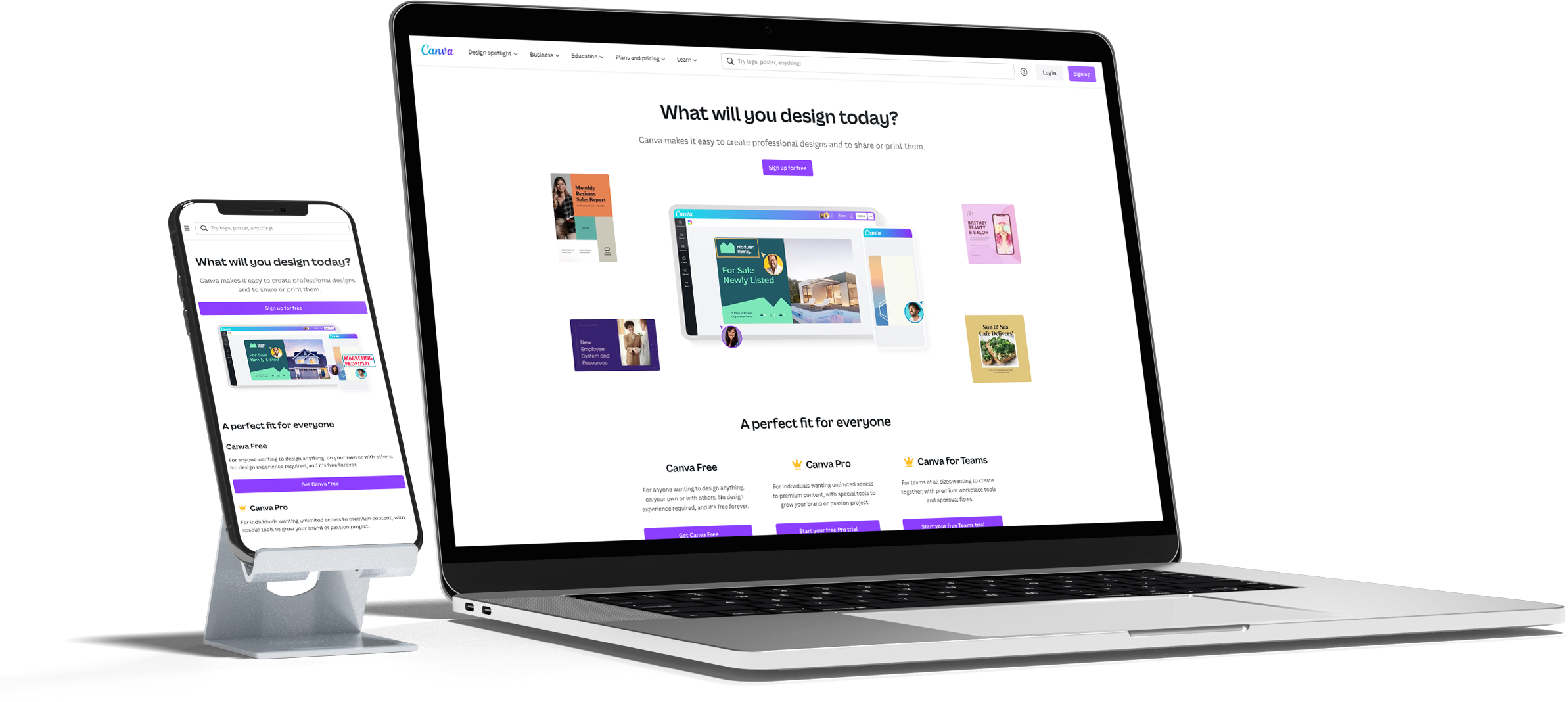Why should you invest in an Airbnb welcome book
We’ll compare free Airbnb welcome book templates with paid templates to see which is better.
Are free Airbnb welcome book templates any good
Looking at the keyword search data for short term rentals, “free welcome book template” seems to always appear as a popular search phrase. What this shows is many people are thinking about saving money when it comes to creating the pieces they need to communicate with guests and promote their Airbnb.
People often say you get what you pay for, so what do you actually get with a free Airbnb welcome book template? In this guide we’re going to go over the differences between getting a free welcome book template versus buying one. We’ll help you to better understand free Airbnb welcome book templates and if it’s actually worth the money to invest in paying for a welcome book.
Paid versus free welcome book templates
Programs used to design welcome books
If you’re doing a search for free welcome book templates, you’ll find that many of them are created using programs like Adobe Indesign, Adobe Illustrator, Microsoft Word, Google Docs, Microsoft Powerpoint, and Google Slides. While many of these tools are great for doing different things, they may not be the best for creating a welcome book. When it comes to Adobe Indesign and Adobe Illustrator these are professional design tools that have a steep learning curve. It’s likely that if you already know how to use Adobe Indesign or Adobe Illustrator, you would be designing your welcome book yourself and not looking for a free template to use. So getting a free template made in either of these programs is not really going to help you unless you already have a design background or plan to enroll in design school soon.
When it comes to Microsoft Word and Google Docs both of these programs are great for word processing and creating simple business documents. However, they are not great for design and layout. Using either of these programs is going to result in a welcome book that looks like a business document instead of the beautiful guide book that you need to impress your guests. With Microsoft Powerpoint and Google Slides you are going to get a bit more design and layout features over Microsoft Word and Google Docs, but the programs lack the ability to set up the document for professional printing. You will definitely run into limitations if you try to print a welcome book created in Microsoft Powerpoint and Google Slides through a professional printer.
It’s important to note that even if a template is free, if it’s made using an Adobe or Microsoft product, you will need a paid subscription to either of these companies to use the template. This is an important factor to consider since a subscription for Adobe or Microsoft can cost several hundred dollars.
Canva welcome book template
When it comes to purchased welcome book templates, one common thing you’ll find is that many of them are created using Canva. The great thing about Canva is that it is a design tool like Adobe Indesign and Adobe Illustrator. That’s one of the main reasons why so many Airbnb templates are designed in Canva. The benefit is that Canva doesn’t require hours and hours to learn. With its simple drag and drop features Canva provides the simple user interface that make programs like Microsoft Word, Google Docs, Microsoft Powerpoint, and Google Slides popular. With its powerful design features and ease of use, Canva gives you a lot of control over customizing your welcome book.
Canva is also free to use. Typically you can find and purchase a welcome book template on a site like Etsy. After you make your purchase you receive a link to the Canva welcome book template. Once you click on the template link you will be taken to Canva. If you’re new to Canva all you need to do is set up a free account before you can open the template.
Overall design aesthetics of a welcome book
With free welcome books made in Microsoft Word, Google Docs, Microsoft Powerpoint, and Google Slides, the design is going to be limited. As we mentioned earlier these are all really business applications and not design tools. These programs are going to be limited in the tools that they offer and even how they function as a design application. This results in free welcome book designs that are plain and boxy.
Beautiful welcome book design
With a welcome book that you purchase you are going to get something that is stylish and beautiful. You will get a product that is made by a designer with a design background and good design sensibility. Your welcome book design will end up looking like a professional product instead of something that is put together in a corporate office. Design is one of the main reasons why you should invest in a good welcome book template. Much like you pay a lawyer for their professional legal advice, you are paying a designer for their expertise when it comes to a good welcome book design.
Saving money versus saving time with a welcome book
While saving money with a free welcome book template seems great, one of the main tradeoffs is that you often spend more time trying to put it together. The fact that many free welcome book templates are made with tools that aren’t specifically made for design means that you end up spending more time trying to make edits. You often run into weird issues when editing with these programs since you are essentially trying to make them do something that they weren’t originally made to do–which is design. If you print your document through a professional printer, you’ll quickly learn the limitations of your free welcome book template when the printer asks you to include crop marks and bleed in your file. Since many of these tools weren’t made for design, they don’t have the features to set the file up for professional printing.
When buying a welcome book template, you initially spend a little money up front with the benefit of saving yourself a lot of time and frustration down the road. When you purchase a welcome book template created in Canva everything is set up for you. Often a template may come with different pages or layouts. You simply keep the pages you need and delete the ones you don’t need. If you want to change a photo you just have to drag and drop a new photo over the old one to replace it. If you want to add or edit the text you simply just click on the text that you want to update and type over it. Changing colors and fonts is just as simple. When it comes time to export your document for professional printing Canva gives you all of the options you need to set the document up for your printer. The time savings and the convenience of using a paid template far outweigh the price you’ll pay. In most cases, a good template can be purchased for under $20.
Resources that come with a welcome book template
You want your welcome book to be a reflection of your Airbnb’s style. You may want to use fonts, graphics, and photos that go with your Airbnb’s theme. With many of the free templates you are going to be limited in the resources available to you for fonts, graphics, and photos. Likely the resources available to you through programs like Microsoft Word and Microsoft Powerpoint are going to look like clip art which doesn’t really convey a professional feel.
Fonts, photos, icons, and graphic elements for your welcome book
When you pay for a welcome book template you are not only paying for the design, but sometimes you are paying for the resources that come with it. A paid template may include photos or graphics that the designer offers with that design. If the template is made in Canva the platform has lots of fonts, photos, icons, and graphic elements that you can use. You are actually getting access to a lot of the resources in Canva through the purchase of your template. One thing to note is that Canva offers a pro subscription that has access to more fonts, photos, and graphic elements. However, the free version of Canva has plenty of resources for you to use.
The final verdict on free versus paid welcome book templates
When it comes down to it, if you want something that will be easy to update and provide a professional representation of your property then a paid welcome book template is recommended. Don’t underestimate the details that go into making a great experience for your Airbnb guests. Investing in a good welcome book design shows guests that their overall experience is important to you.
At Templateau we may be a little biased in the debate between free versus paid templates since we sell welcome book designs (big wink). However, we encourage you to research templates on your own to compare. Things you will want to look for or consider include:
Design quality of the welcome book: Does the welcome book look professional? Would the design impress your guests?
Design flexibility of the welcome book: If necessary, can you change the fonts, colors, and photos to match your Airbnb’s style?
Program used to create welcome book: While you may find that a welcome book template is free, do you already have a subscription if the template is created with Adobe or Microsoft products?
Pages included with the welcome book: Does the free template provide you with all of the pages you will need (host info, property info, check-in/check-out, house rules, wifi info, amenities, how to, emergency info, etc.)? Will you be able to easily create or add pages if the template doesn’t include them?
Time needed to edit the welcome book: Free may sound like music to your ears, but what is your time worth if a free welcome book template takes you twice as long as it takes to edit a purchased template?
Resources available with the welcome book: Does the welcome book include or provide you with access to fonts, photos, icons, and graphic elements?
Printing the welcome book: How will you be printing your welcome book? Will you be able to add crop marks and bleed if needed for professional printing?
Information being traded to get welcome book: What information are you submitting (email, name, address, phone, etc.) to get access to a free welcome book template and what is the person or company going to do with the information you are providing?
If you do choose to invest in an Airbnb welcome book design we have several templates available. They are all made using Canva and we include a quick tutorial video so you can get up and running quickly. To learn more about our Airbnb welcome book templates, visit our Etsy shop.
What is a Canva Airbnb welcome book template
In this guide we’re going to walk you through what a Canva welcome book template is and how to use a Canva template.
How to create a welcome book using a Canva template
If you’re trying to create an Airbnb welcome book, you may be confused by all of the options out there. In this guide, we’re going to walk you through one of the most popular formats for creating a welcome book. You’ll learn what is a Canva template and how to use them.
Why should you use Canva to create your welcome book
What is Canva
Let’s first explain what Canva is. Canva is an online design tool that is perfect for anyone without a design background. It’s really easy to use and doesn’t require a steep learning curve like Adobe Illustrator, Photoshop, or Indesign. You can use Canva to make flyers, social media banners, videos, and much more. Canva also has tons of pre-made templates, images, icons, fonts, and so much more. It really combines everything into one, which is why so many Airbnb welcome book templates are created in Canva.
How do you get started with Canva
Usually if you purchase an Airbnb welcome book template from Etsy or other store the seller will provide you with a link to a Canva template. Once you click on this link, it will show you the template that the owner has shared with you. You first need to log in to Canva or create an account to access the template. The great thing is that a Canva account is free. They do offer a pro subscription plan that offers access to more fonts, images, and design tools. Most Airbnb welcome book templates should be editable using a free Canva account.
Editing photos in a Canva template
The first thing you need to do is gather photos. If you have your own photos, you can simply go to the uploads section and then drag the photos you want into your uploads library. You can also search through Canva’s library for photos too. If the Canva template is made properly, all you need to do to change a photo is drag the new photo over the existing placeholder image and it will update. It’s that’s easy.
Editing fonts in your welcome book
Canva works like any word processing tools when it comes to editing fonts. To edit a font, you want to select the text box or highlight the text that you want to edit. In the top left hand corner you’ll see a font drop down menu. Click on the drop down menu and then select a new font. If a font has a crown next to it, that font is only available to pro subscribers. Along the top font menu there are also options to change the font size, make the text bold or italic, and increase the line spacing.
Editing colors in Canva
Editing colors in Canva is easy. Just simply click on the element that you want to change the color of. Once selected, you will see a color swatch in the top left of the screen that represents the color of the selected item. Click on the color swatch to reveal the color selection menu. You can click on the plus sign to add colors. If you have your own colors, just make sure you have the hexadecimal value of the color you want to add.
Where you find Canva Airbnb welcome book templates
Canva has some templates available through their site to use. However, many require a Canva pro subscription which costs $119.99 (USD) per year at the time of this writing. You can also visit Creative Market or Etsy where many designers have created beautiful welcome book templates that can be edited in Canva. A good welcome book design can be purchased for under $20.00.
If you need help getting started, we have several different Airbnb welcome book templates available. They are all editable using Canva and we include a quick tutorial video so you can get up and running quickly. To learn more about our welcome book templates, visit our Etsy shop.